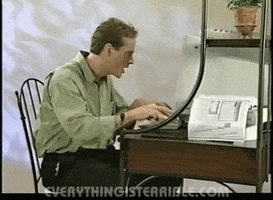Looped Off
By CrazyBob on March 6, 2016 10:56 pm
Save early and often, kids!
I forgot to save, and an overnight system crash left me with absolutely nothing this morning.
So you get a tossed off mosaic of percussion loops. Which is more or less what I'd been working on anyway, so...
Audio works licensed by author under:
CC Attribution Noncommercial Share Alike (BY-NC-SA)